This is how it works at the moment: if you messaged someone in the past, they will be able to see when you are online / active on Instagram.
They will see under your name, in the Direct Messages: “Active 10 minutes ago”.
Good news: you can turn this off if you don’t want people to know when you are on Instagram.
This is how:
1. Go in your Instagram settings
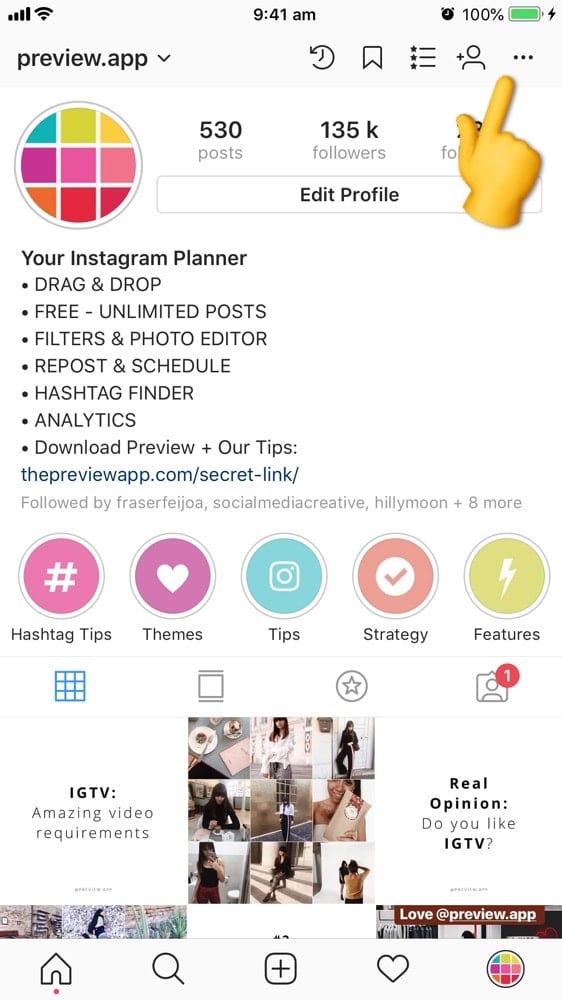
2. Select “Activity status”
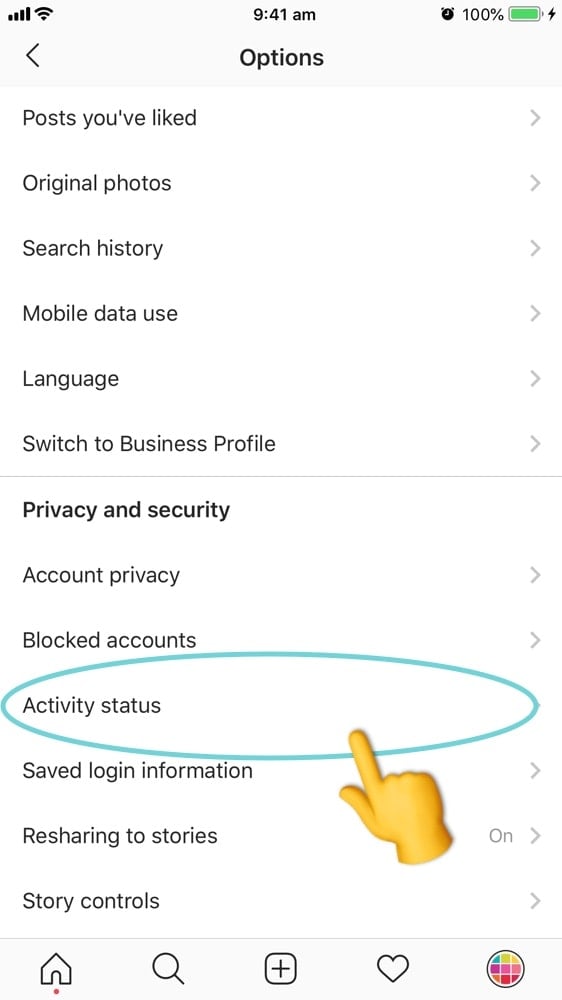
3. Turn off “Show activity status”
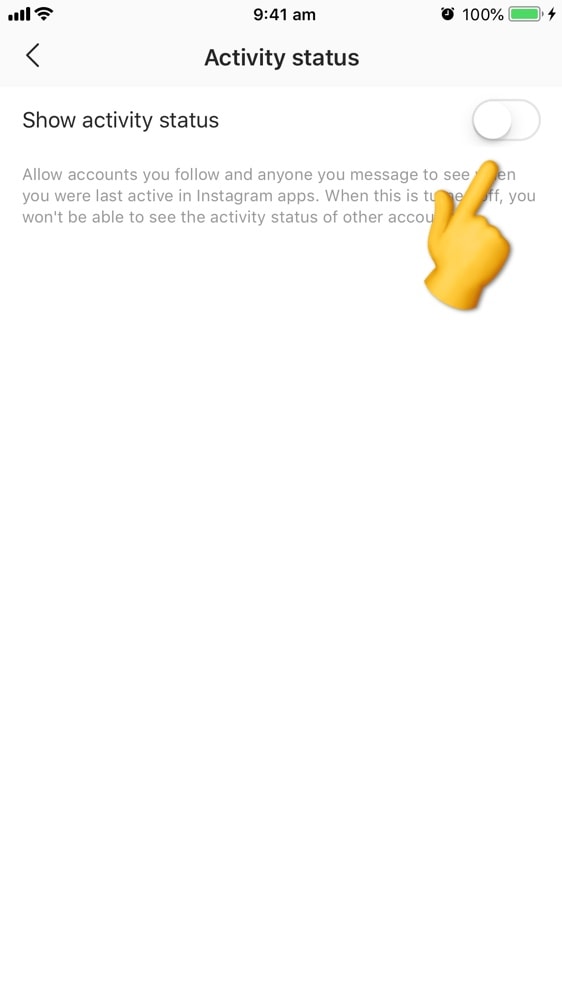
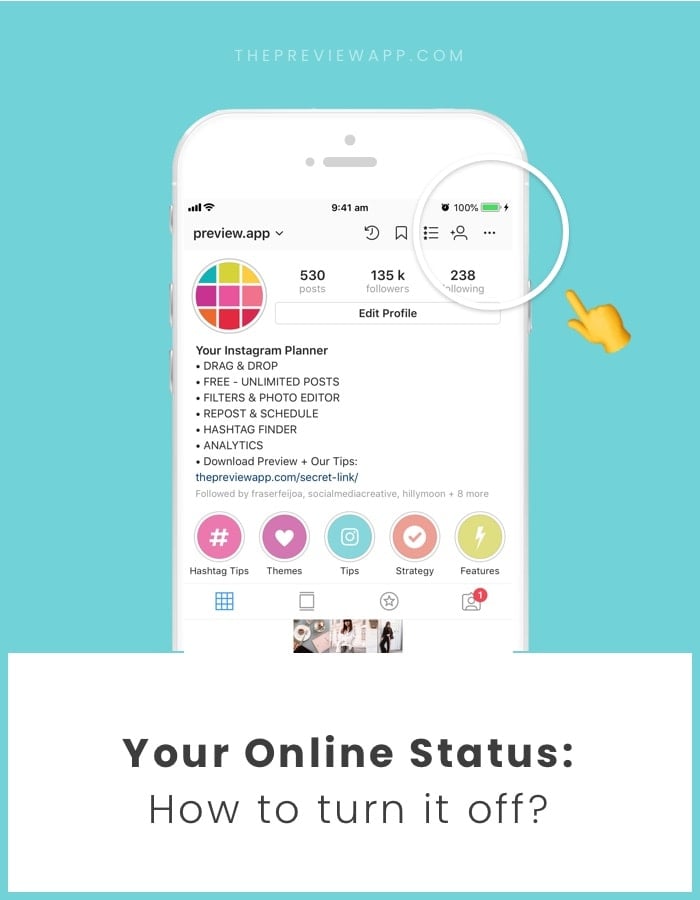
No comments:
Post a Comment